
Tips for Advisors to Virtually Communicate with Clients
As an Advisor, communicating with your clients is imperative. But how much communication is the right amount? What type is expected? And, when virtual meetings are preferred, how can you best represent yourself?
The COVID-19 pandemic certainly wreaked havoc, but it also caused us to think creatively. For example, switching to virtual meetings versus in-person meetings when communicating with clients, colleagues, and our families and friends.
Although many feel there’s no substitute for face-to-face conversations, we’ve come to rely on virtual meetings for their convenience, accessibility, and time-saving benefits.
Meeting Clients' Expectations
A major part of your role involves meeting or surpassing your clients’ needs. That means communicating with them the way they prefer and checking in to learn their preferences.
More than half of clients (51.3%) are happy with the level of contact from their Advisor; however, that means nearly half of clients (47.1%) wish their Advisor contacted them much or somewhat more frequently. Interestingly, less than 2% of clients say they wish their Advisor contacted them less frequently.[1]
Ideally, your annual client communication strategy should include:
- 12 touchpoints – like a newsletter
- 4 meaningful conversations
- 1 in-person meeting
- 1 event invitation – such as a holiday gathering, a client appreciation event, or even a fun activity, such as apple picking or an ice cream social
If you’re following this strategy, you’re likely meeting your clients’ expectations—and helping ensure they remain satisfied with their level of contact.
When to Meet Virtually
The pandemic altered everyone’s limitations for in-person meetings, creating “new norms,” and modifying some longstanding expectations about communication frequency[2]:
- Pre-pandemic – 69% of clients expected to meet with their Advisors quarterly, nearly 22% monthly, and 6% weekly
- During the pandemic – 39% expected to meet quarterly, nearly 45% monthly, and 8% weekly
- After the pandemic – nearly 57% expected to meet quarterly, nearly 32.5% monthly, and 7.4% weekly

The pandemic also impacted Advisors’ preferred communication methods[3]:
- Pre-pandemic — 56% preferred in-person meetings, 27% preferred phone calls, 2.5% video calls, and 13% email
- During the pandemic — nearly 12% preferred in-person meetings, 32% preferred phone calls, nearly 7% email, and video calls jumped to 48%
- After the pandemic — nearly 41% preferred in-person meetings, 16% preferred phone calls, 33.5% video calls, and 8% email
Everyone is adapting. Factoring in your clients’ preferred communication methods is critical to connecting with them. Nine out of 10 clients consider their Advisors’ communication frequency and style when deciding to retain their services and when making referrals.[4]
Once again, your best bet is to understand your clients’ communication preferences and adjust your communication style to meet their needs[5]:
- Pre-pandemic – 49% preferred in-person only, 38% preferred a combination, and 12.5% preferred to meet only virtual
- Following the pandemic – 51% prefer a combination of virtual and in-person, 28% prefer in-person only, and 20% prefer only virtual
Virtual meetings are ideal when your clients prefer them (or they’re remote), for providing quarterly updates and reviews, and for webinars. How can you create the best virtual experience for your clients?
Creating Engaging Virtual Meetings
Like in-person meetings, every virtual meeting should have a purpose and a plan. Unlike in-person meetings, you can leverage online meeting tools, including video and audio, real-time chats, polling, and screen sharing.
While you want to stick to an agenda and make the most of your time, you also want to build in time for interpersonal connection. The goal is to maintain a balance of professionalism and connection.
Remember, you’re building trust and a relationship with your clients. So, consider asking engaging questions, such as:
- Do you know the purpose of our meeting?
- What are our goals?
- What questions do you need answered?
- Is there anything else we should discuss?
- What are our next steps?
You’ll also want to be mindful of your meeting length. In many cases, shorter meetings—an hour or less—may be most beneficial.
Researchers at Microsoft recommend limiting meetings to 30 minutes or less. Why? Because studies show that video meetings can lead to fatigue, which sets in 30 to 40 minutes into a meeting.[6]
You're Meeting Virtually, Now What?
You’ve set a time and created an agenda, now it’s time to send a meeting link
to your client. What’s the best platform to use, Zoom or Teams? It depends on what you’re looking to accomplish.
Generally speaking, Zoom is preferable for external meetings while Teams is better for internal meetings. While Teams has more advanced meeting collaboration features, for webinars and large external meetings Zoom’s capabilities (including breakout rooms, hand-raising functionality, and polling) can be invaluable.
Here’s a quick comparison[7]:
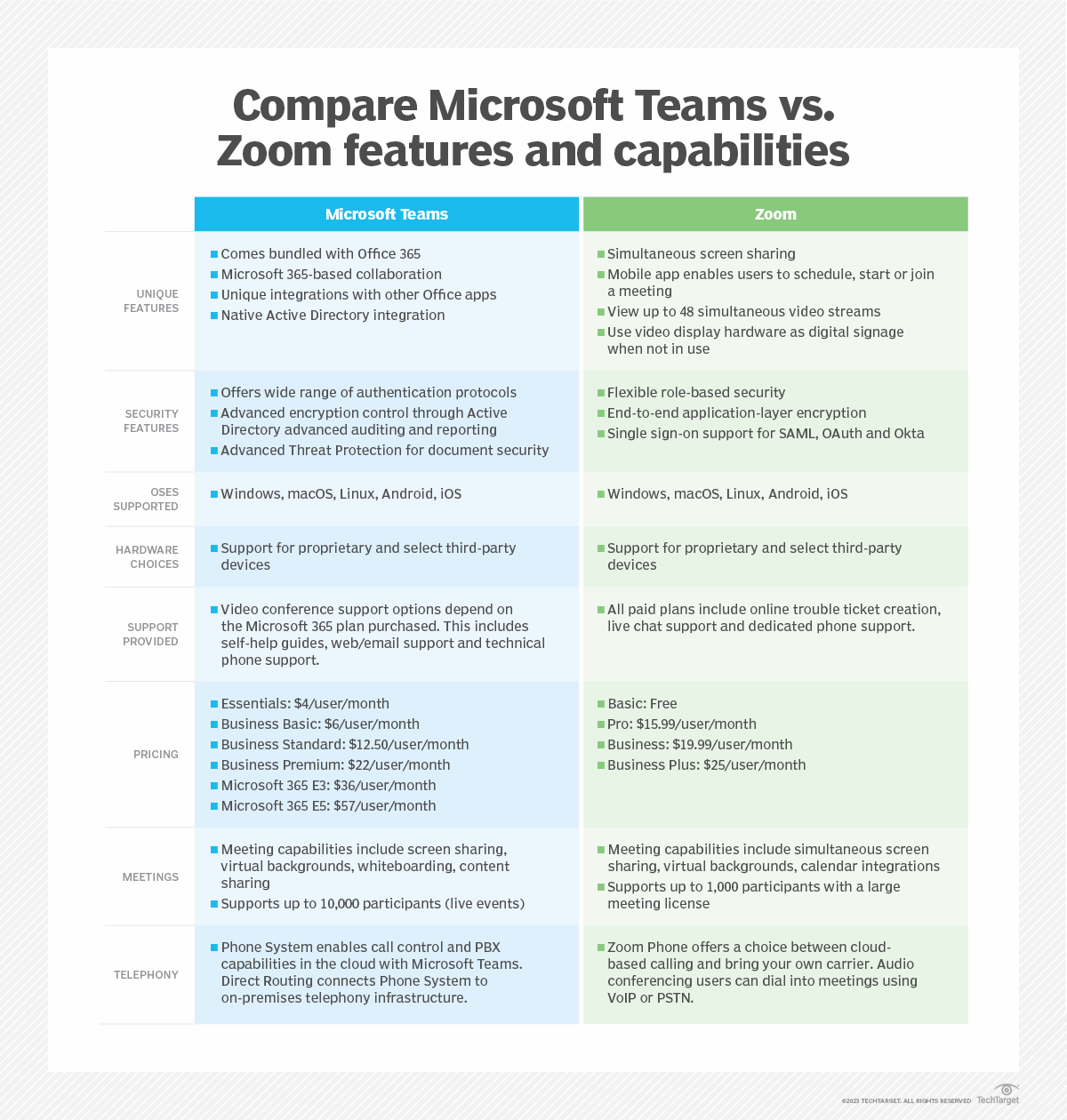
Before Your Virtual Meeting
Dedicate some time to getting set up. Think about all the elements that affect the way you show up on screen.
Audio
- Use Zoom/Teams noise-reduction settings (automatic is generally acceptable)
- Consider using an external microphone and headphones or earbuds if you’re in a noisy environment
Lighting and Positioning
- Consider using a fill light versus a key light
- Elevate your computer so your camera is at eye level or you’re looking slightly up at the camera
Background
- Avoid clutter or consider using a virtual background
- Sit 1.5 to 2 feet away from your screen and position yourself in the center of the frame
- Frame from just below your shoulders to just above your head leaving a few inches at the top of the frame
Lastly, be sure to test your technology before your meeting to help ensure your internet is connected and working and you’re comfortable using functionalities like screen-sharing.
During Your Virtual Meeting
To help ensure your meeting runs smoothly—and you’re getting the most benefit from it—consider recording the meeting in addition to taking notes. Providing a recording of the meeting can be a helpful resource for attendees and those who couldn’t participate.
Additional tips to consider include:
- Using prepared slides/screens as necessary and whiteboard and other illustration features to create a more dynamic presentation
- Being mindful of your body—use minimal body language with few gestures
- Listening versus talking—however, the 43:57 rule may be challenging
Virtually Versatile
Meeting virtually with clients offers many advantages. It can alleviate the challenge of traveling and coordinating multiple schedules. It also shows your versatility, flexibility, and commitment to continuously communicating with your clients.
Information is intended for Financial Professionals. Symmetry Partners, LLC is an investment advisory firm registered with the Securities and Exchange Commission (SEC). The firm only transacts business in states where it is properly registered or excluded or exempted from registration requirements. Registration with the SEC or any state securities authority does not imply a certain level of skill or training. No one should assume that future performance of any specific investment, investment strategy, product or non-investment-related content made reference to directly or indirectly in this material will be profitable. All data is from sources believed to be reliable but cannot be guaranteed or warranted.
Symmetry provides this communication on this site as a matter of general information. Information contained herein, including data or statistics quoted, is from sources believed to be reliable but cannot be guaranteed or warranted. Due to various factors, including changing market conditions and/or applicable laws, the content may not be reflective of current opinions or positions. All content on this site is for educational purposes and should not be considered investment advice, recommendation, or offer of any security for sale. Symmetry Partners does not provide tax or legal advice and nothing either stated or implied in this material should be inferred as providing such advice. Symmetry Partners does not approve or endorse any third-party communications on this site and will not be liable for any such posts.
[1] YCharts, as of 2022 https://go.ycharts.com/hubfs/How_Can_Advisors_Better_Communicate_with_Clients.pdf
[2] SmartAsset Advisors, as of May 2023 https://smartasset.com/financial-advisor/financial-advisor-and-client-communications-covid19-2021
[3] SmartAsset Advisors, as of May 2023 https://smartasset.com/financial-advisor/financial-advisor-and-client-communications-covid19-2021
[4] YCharts, as of 2022 https://go.ycharts.com/hubfs/How_Can_Advisors_Better_Communicate_with_Clients.pdf
[5] YCharts, as of 2022 https://go.ycharts.com/hubfs/How_Can_Advisors_Better_Communicate_with_Clients.pdf
[6] Microsoft, as of 2020 https://www.microsoft.com/en-us/microsoft-365/blog/2020/07/08/future-work-good-challenging-unknown/
[7] TechTarget, as of September 2023 https://www.techtarget.com/searchunifiedcommunications/tip/Microsoft-Teams-vs-Zoom-Compare-video-conference-platforms