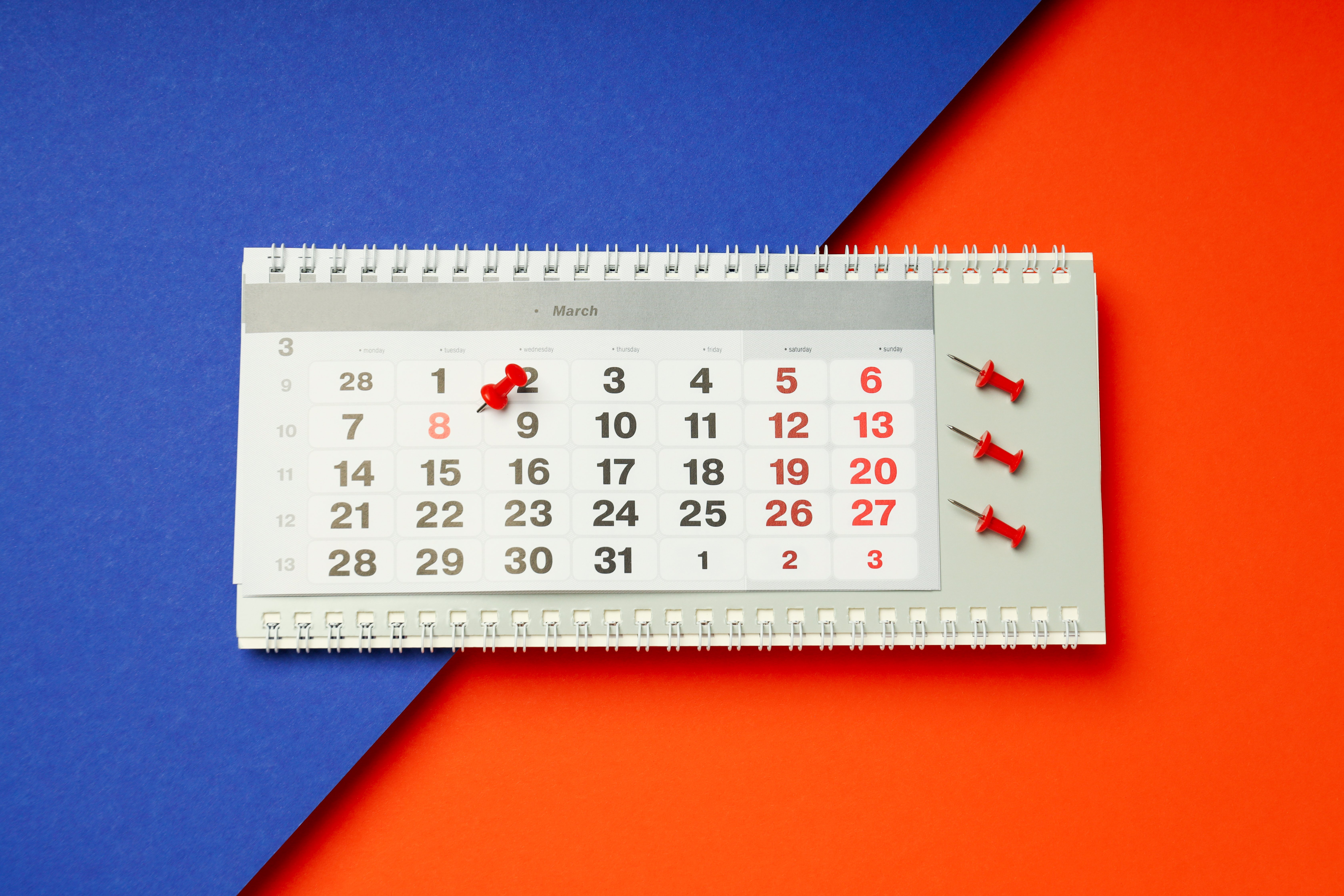5 Strategies for Financial Advisors to Make the Most of Social Media
If social media isn’t already a part of your firm’s marketing plan, it should be. Nearly 50% of investors say social media impacts who they hire as a Financial Advisor—and 20% use it as their sole deciding factor.[1]
After a positive experience with a brand on social media, 78% of consumers are more willing to buy from that brand and 77% will choose that brand over a competitor.[2]
If you’re a Financial Advisor looking to directly connect with clients, using social media can be a smart approach. Social media can help you better communicate with clients, share your expertise, and market your firm.
And, typically, the only cost is your time.
For Financial Advisors using social media, 81% say they’ve gained new business assets through their social efforts. Those using social media successfully report an average of $1.9 million in assets gained through social media activities.[3]
Whether you’re part of the 94% of Financial Advisors[4] who are currently using social media for business—or you’re in the remaining 6%—these tips can potentially help you build a strong presence and stand apart from competitors.
Social Media Best Practices
1. Create a Business Profile
When clients or prospective clients search for you online do you want them landing on your personal accounts and seeing family and pet pictures and status updates about your social life, where you’ve traveled recently, or an “Instagram-worthy” dessert you’ve created or consumed?
Using a business profile—especially on Facebook—helps to ensure that doesn’t unintentionally happen. If you do have an active social life and post frequently, control the settings on your Facebook account to ensure your posts aren’t public.
For sites like LinkedIn, you should have a personal (professional) profile and one for your firm. Simply put, your LinkedIn personal profile represents just you by highlighting your experience and expertise while your business profile represents your entire firm. Your LinkedIn business profile is where you can:
- Share important news and updates about your firm
- Highlight the services your firm offers
- Showcase your entire company
- Receive alerts when your company is mentioned in other posts
With a free Google Business Profile, you can manage your online presence across the entire Google platform—including your contact information, which is important because 64% of customers use a phone number listed in a Google Business Profile to reach out to local businesses.[5]
You can also use your Google Business Profile to interact directly with clients and share your hours of operation, logo, and photos. Google Business Profiles listings with photos are twice as likely to appear reputable—ideally at least 11 photos[6].
Every day, 200 million social media users visit at least one business profile.[7] With a business profile, you can highlight your business and your experience—helping you appear more professional. A business profile can also help improve your online search presence.
When setting up your business profile, think about the first impression you want to make when someone lands on it. Use a professional and current headshot that communicates the right image for your brand. For consistency, use the same headshot and images on your website and all your social media accounts.
Your business profile should also include your mission and a clear and concise firm description describing what you do in one to three short sentences—think of it as a bite-sized version of your website. And remember to use consistent language and imagery.
Include photos in your business profile. Google recommends sharing these types of business-specific images:[8]
- Your building’s exterior at different times of the day
- Your building’s interior—the atmosphere and décor
- Common areas of your office (e.g., the lounge or waiting room)
- Team photos
- Your team providing service to customers
Finally, be sure to link to your website from all your social media accounts to help clients and prospects easily find you.
These business profiles help build rapport with potential clients, which helps you develop targeted posts to continue attracting their attention.

2. Define Your Target Audience
While billions of people use social media daily, only a percentage of those users are your target audience. Knowing who your target audience is helps immensely when setting up your business profiles—especially if you plan to use any paid advertising.
A target audience uses audience demographics, interests, and buying history to define the target market, which is a specific group of consumers your services can target.[9] For example, your target audience may be “tech company executives aged 50+ with $1 million+ to invest who live in New England.”
With this information, you can align your social media posts to connect with this target audience—and you can set up your paid advertising to help ensure those tech company executives will see it. That way, you’re paying to be in front of only people you want to work with.
If you haven’t already determined your target audience, the Symmetry Growth Plan can help by encouraging you to think about:
- Who do you want to serve?
- What services do you provide?
- What are your differentiators?
Once you’ve identified your target audience be sure to tailor your social media posts for them by sharing valuable, relevant, and educational information and resources.

3. Connect, Engage, and Share
Social media can help you prospect new clients—and it can be a valuable tool to connect with current clients. It’s also a way to help ensure you’re remaining active. Engage with clients by liking, commenting on, and sharing their posts, if appropriate.
Use your customer relationship management (CRM) system to note important events and information to discuss in future meetings. For example, if a client posts photos of their grandchild’s high school graduation, you can congratulate them with a comment, integrate the topic of education planning into your next in-person conversation, and send a card with a personal message.
Direct messaging (DM) can help you respond to current and prospective clients’ questions. Nearly 95% of Financial Advisors who use social media effectively use some form of DM.[10] The key is to frequently check your DM function to help ensure you’re not leaving anyone hanging. And, of course, make sure you’re following your Compliance department’s guidelines—if applicable.
In addition to using social media to interact and comment, it’s also necessary to post valuable insights and educational content across multiple platforms. This helps increase the likelihood of it being seen by people who engage with all types of social media—especially since a typical social media user interacts with 6.6 social media platforms[11].
As a Financial Advisor, focus on Facebook and LinkedIn at a bare minimum—and don’t neglect the free Google Business Profile, which isn’t strictly social, but is a social-adjacent platform. If you plan on posting video content (see #4 below) you may want to consider having a YouTube account too.
Also, remember the concept of COPE: Create Once, Publish Everywhere, a content strategy that involves creating content that can be easily repurposed and distributed across multiple platforms. With COPE, you can streamline your content creation process and maximize your content’s reach and impact by adapting it for different formats.
When sharing content, keep the 80/20 rule in mind by having 80% of your content be business- and education-focused and 20% personal and fun. For example, you can engage with your audience by sharing fun facts about your company, your community engagement, or an office “mascot.”

4. Use Video
There’s a reason why all types of business owners—from pastry chefs and massage therapists to CPAs and Financial Advisors—should post videos on their social media: It’s good for business.
Using video marketing has helped[12]:
- 95% increase brand awareness
- 91% increase traffic
- 90% generate leads
- 87% increase sales
Video content gets nearly 50% more views on social media and, when learning about a new product or service, 72% of people prefer video over text. Brevity is key. If you want your video content to grab viewers’ attention, short-form (less than one minute) video is preferable—68% of people will happily watch a business video if it’s under a minute.[13]
Looking for short-form video ideas?
- Introduce yourself and your team (which can help develop trust)
- Create an overview video about your business and the services you provide
- Post Q&As and animated infographics to share valuable information
- Provide timely market and seasonal updates (which helps your posts remain up to date)
- Share testimonials
Whatever information you’re sharing, always include a call to action (CTA) in your video, whether you’re directing viewers to visit your website, email you, or send you a DM.
Videos don’t have to be fancy. A quick video shot using your phone can be very timely, personal, and effective.
When choosing a video marketing platform, consider this: 90% of video marketers use YouTube, 86% use Facebook, 79% use Instagram, and 79% rely on LinkedIn.[14] On Facebook, people spend half their time watching videos and on Instagram, video content receives 49% higher engagement rates.[15]
Whichever method you choose, again, keep the COPE concept in mind. When you create videos, use them for your social posts, email, newsletters, paid ads, and website. Creating COPE video content also helps with your content calendar by creating a pipeline of content you can share and reshare on all social media platforms.

5. Create a Content Calendar
A social media content calendar can help your posts be more consistent, timely, and efficient by organizing your posts by platform, date, and marketing campaign. With a calendar, you can plan posts to align with clear-cut objectives, events, and marketing initiatives.
By creating and maintaining a content calendar, you streamline what you will post and when. You can schedule posts across multiple platforms and ensure your content is timely. For example, if you’re planning to post about taxes in March/April.
Consider using a spreadsheet, digital calendar, or interactive dashboard. Inbound marketing software provider HubSpot offers a complimentary Social Media Content Calendar Template and guidance on how to use it.
In terms of what to post, make sure you’re sharing a variety of content:
- Entertain – monthly
- Inspire – twice a month
- Teach – weekly
- Provide relevant information – weekly
It’s a Process
When it comes to social media, consistency is key. To help build trust with your audience, your branding and messaging should look and sound the same across different platforms. However, each social media platform has its nuances, which are important to understand.
Replicating content across all platforms may diminish its impact—or lead to missed opportunities. Be sure you’re tailoring (or at least tweaking) your messaging, audience, and strategy for each platform.
While these guidelines provide a strategic starting point, the social media landscape is constantly evolving. An approach that’s effective today may not be tomorrow, so ongoing education is critical.
Ready to launch a social media campaign? Symmetry Marketing Group can help. Our team provides a tailored suite of marketing solutions—including social media—to financial firms to support their business growth and help them attract and retain clients.
Information is intended for Financial Professionals. Symmetry Partners, LLC is an investment advisory firm registered with the Securities and Exchange Commission (SEC). The firm only transacts business in states where it is properly registered or excluded or exempted from registration requirements. Registration with the SEC or any state securities authority does not imply a certain level of skill or training. No one should assume that future performance of any specific investment, investment strategy, product or non-investment-related content made reference to directly or indirectly in this material will be profitable. All data is from sources believed to be reliable but cannot be guaranteed or warranted.
Please be advised before setting up any type of program related to social media advertising, it is the Financial Advisor’s responsibility to check with its own Broker-Dealer/Registered Investment Adviser Compliance Department or OSJ for usage limitations.
[1] https://www.fa-mag.com/news/more-investors-are-vetting-their-financial-advisors-on-social-media-62762.html
[2] https://sproutsocial.com/insights/data/harris-insights-report
[3] https://blog.hootsuite.com/social-media-financial-services
[4] https://www.putnam.com/static/pdf/Putnam-Social-Advisor-Survey-2023.pdf
[5] https://www.themediacaptain.com/25-google-business-profile-stats
[6] https://www.themediacaptain.com/25-google-business-profile-stats
[7] https://www.g2.com/articles/social-media-statistics
[8] https://support.google.com/business/answer/6123536?sjid=13517530480595163777-NA
[9] https://blog.hubspot.com/marketing/target-audience
[10] https://www.putnam.com/advisor/business-building/social-media
[11] https://www.demandsage.com/social-media-users
[12] https://wyzowl.s3.eu-west-2.amazonaws.com/pdfs/Wyzowl-Video-Survey-2023.pdf
[13] https://www.colormatics.com/article/short-form-video-statistics-and-2020-marketing-trends
[14] https://wyzowl.s3.eu-west-2.amazonaws.com/pdfs/Wyzowl-Video-Survey-2023.pdf
[15] https://www.colormatics.com/article/short-form-video-statistics-and-2020-marketing-trends